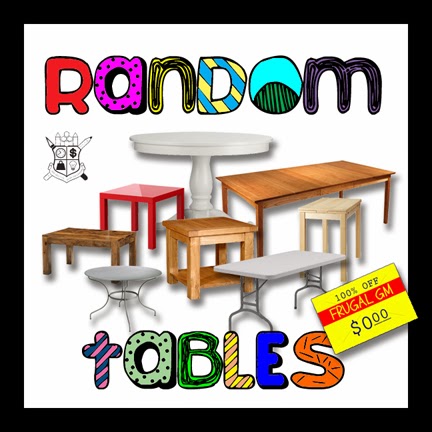Work kind of got away from me this week and I had to spend almost all of my free time trying to catch up and I am trying to play some catch-up.
This week when I had some unexpected free time during training at my day job I was pretty much forced to sit quietly at my desk while my colleagues took an exam. I'd long since finished the additional self-paced CBT (computer based training) modules so I broke out my notepad and markers to try my hand at something different.
I've been kicking around an idea for a natural maze that has had some constructs (extra walls and doors) built into it. I'm having problems getting my head wrapped around it so I just started drawing some rough shapes. Before I knew it I was drawing a maze-ish series of outcroppings. Normally when I'm drawing in this organic cave fashion I'm drawing the tunnels and caverns, but this time I was drawing the reverse. Basically instead of drawing inside walls I was drawing outside walls.
I actually drew parts of this map on four separate sheets of small notebook paper. On piece was intended to cover up the edge walls of another piece that I didn't like and by the time I got done scanning and stitching it all together, it was apparent my drawings didn't flow very well. Some walls seemed too thick and some outcroppings just seemed "off". I had scaled portions of my drawing out some, changing the otherwise steady dimensions of my pen lines. I had hoped that a trip through Adobe Illustrator would help, but it seemed to exacerbate the problem.
Lucky for me a solution dawned on me quickly. After re-opening my saved AI file in Photoshop I filled in one little hole in the wall (an actual spot that had a gap) and filled the open space with white. Then I deleted all my single-color black walls. With my uneven walls gone I was left with a white canvas with a bunch of clear holes in it. One quick stroke layer later and I now had nice and evenly thick walls.
I hope to remember this trick as a way of quickly and easily standardizing what might be some unevenness.
This map would be easy to tweak for your own use. Add some grid lines for scale and simply erase any outcroppings to make larger chambers. This could be an outdoor area or it could be the grouping of stalagmites & stalactites of a cave system. To make it into more of a maze, draw a line around connecting the individual pieces, making sure to leave some pathways clear.
To get the map, click on the intro graphic to this post or use this link. I left the picture alone so if you click on it you'll get a closer low-res look.
2/14/2014
2/10/2014
Free GM Resource: John's Digital Wasteland
I bet you might be wondering, "Gee Chris, don't you ever get tired of random table generators?"
For the record.....no, no I do not. I lurve me some random tables, probably always have and always will. To me a good random table is the epitome of Frugal GMing. Instead of coming up with an idea once you jot your info down and turn it into a good way to to quickly re-use the data again and again.
A well designed table is a thing of beauty.
Now I've made a few random tables before and while it seems like an easy job, there is a lot more than just coming up with a list of related things. Hopefully the list is designed such to be able to work well with other lists in a synergistic fashion.
A huge bonus is if you can make it easy to access and share.
John Evans has managed to do this with John's Digital Wasteland. The site is a bit sparse and looks like it hasn't been updated in a while (or at least his blog hasn't) and you might have to peck around a bit before finding the tables.....or you could just click on the lead-in graphic (or this link).
Most of the tables seem to be D&D 3.5 related, but the tables towards the top are pretty generic. I'm a big fan of the "Harmless Traps" table. The cool thing is that you can download this tools to use on your own webserver. Of course not everyone will want to do this, but you could if you wanted to.
On a side note.....I think I'm out of random tables unless I start putting up my own!
For the record.....no, no I do not. I lurve me some random tables, probably always have and always will. To me a good random table is the epitome of Frugal GMing. Instead of coming up with an idea once you jot your info down and turn it into a good way to to quickly re-use the data again and again.
A well designed table is a thing of beauty.
Now I've made a few random tables before and while it seems like an easy job, there is a lot more than just coming up with a list of related things. Hopefully the list is designed such to be able to work well with other lists in a synergistic fashion.
A huge bonus is if you can make it easy to access and share.
John Evans has managed to do this with John's Digital Wasteland. The site is a bit sparse and looks like it hasn't been updated in a while (or at least his blog hasn't) and you might have to peck around a bit before finding the tables.....or you could just click on the lead-in graphic (or this link).
Most of the tables seem to be D&D 3.5 related, but the tables towards the top are pretty generic. I'm a big fan of the "Harmless Traps" table. The cool thing is that you can download this tools to use on your own webserver. Of course not everyone will want to do this, but you could if you wanted to.
On a side note.....I think I'm out of random tables unless I start putting up my own!
2/06/2014
Free Map(s) 018: Stippled Out Cave
During my 1st week at my new job I had a little bit too much free time during training so I doodled some maps. I posted one last week and while there are a couple of things I wanted to try out on this map, I figured I'd instead play with the stippling I was working on a couple weeks ago.
I was pleased with the results and hope to come back to the raw map and try out those other ideas I had for it.
I went ahead and filled in the basic white with a dirt floor and again with a stone floor. I thought about changing it up some so the texture wasn't seamless between levels, but that was just a bit too much work.
I was pretty happy with the stippling results. For the record though, I used some more stippling dot sizes than those I put on the earlier post.
Instead of zipping these three pictures together I've got them listed up separately. Normally you can click on the lead-in graphic to get the file. Since there are three files I'll have to use three separate links:
I was pleased with the results and hope to come back to the raw map and try out those other ideas I had for it.
I went ahead and filled in the basic white with a dirt floor and again with a stone floor. I thought about changing it up some so the texture wasn't seamless between levels, but that was just a bit too much work.
I was pretty happy with the stippling results. For the record though, I used some more stippling dot sizes than those I put on the earlier post.
Instead of zipping these three pictures together I've got them listed up separately. Normally you can click on the lead-in graphic to get the file. Since there are three files I'll have to use three separate links:
2/02/2014
Free GM Resources: Random Tables from Wizardawn
If I've said it once, I've probably said it a hundred times.....on this blog, I'm a sucker for random tables.
With the problems I've been having with my domain, I needed something fun to post today. "Fun" means going through my list of Free GM Resources and pulling out a good set of random tables.
Wizardawn is a publisher with a rather plain site that is chock-full of useful tools for just about any RPG. "Chock-full" might be just a bit of an understatement. When I first went to the site I was wondering why I had it in my file....
....until I saw this long list of random tables:
I spent too much time looking at the left menu and almost missed the awesomeness that were these tables.
There are some great gems in this list. While I chose the village generator for an example, there were some that just blew me away. The Zombie Horde generator is something I hadn't seen before:
Criselda Tavarez
Criselda is a female, child zombie that has long, red hair. She has light-green skin that is bloody in appearance. CLOTHING [ripped, black hard hat / light blue sleeveless shirt / rugged, dull tan yoga pants / yellow socks / bloody, vibrant purple work boots].
Cristina Mendel
Cristina is a female zombie that has long, white hair. She is also missing her right arm. She has sickly skin that is bloody in appearance. She is totally void of any type of clothing.
Herb Kapp
Herb is a male zombie that is bald with no facial hair at all. He is also missing his right arm. He has gray skin that is gruesome in appearance. CLOTHING [shredded, purple denim jacket / scraggy, black cargo pants / shabby, light white socks / shabby, dull yellow shoes]. HOLDING [bracelet / tissue / scissors / ear plugs / backpack / surgical mask / knife / map, road].
With the problems I've been having with my domain, I needed something fun to post today. "Fun" means going through my list of Free GM Resources and pulling out a good set of random tables.
Wizardawn is a publisher with a rather plain site that is chock-full of useful tools for just about any RPG. "Chock-full" might be just a bit of an understatement. When I first went to the site I was wondering why I had it in my file....
....until I saw this long list of random tables:
- Adventuring Gear
- Alchemy Recipes
- Alchemy Shelf
- Apocalypse
- Dungeon Door
- Encounter Creation
- Dungeon Maps
- Ruined City Maps
- SciFi Maps
- Settlements Maps
- Sewer Maps
- Suburb Maps
- World Maps
- Monster Listings
- Fantasy Names
- Fantasy Settlements
- Mutant Settlements
- Piles of Coins
- Potion Appearances
- Random Books & Tomes
- Random Treasure
- Random Treasure Maps
- Scavenging Lists
- SciFi Enemies
- Ultimate Dungeon Creator
- Ultimate Dungeon Delve
- Ultimate Future Maze
- Ultimate Locale Creator
- Ultimate Mutant Adventure
- Ultimate World Adventure
- Wandering Enemies
- Zombie Hordes
- OSRIC™ Adventurers Guild
- OSRIC™ Spell Books
- T&T™ Combat Dice Sheets
 |
| 2x2 Random Village |
There are some great gems in this list. While I chose the village generator for an example, there were some that just blew me away. The Zombie Horde generator is something I hadn't seen before:
Criselda Tavarez
Criselda is a female, child zombie that has long, red hair. She has light-green skin that is bloody in appearance. CLOTHING [ripped, black hard hat / light blue sleeveless shirt / rugged, dull tan yoga pants / yellow socks / bloody, vibrant purple work boots].
Cristina Mendel
Cristina is a female zombie that has long, white hair. She is also missing her right arm. She has sickly skin that is bloody in appearance. She is totally void of any type of clothing.
Herb Kapp
Herb is a male zombie that is bald with no facial hair at all. He is also missing his right arm. He has gray skin that is gruesome in appearance. CLOTHING [shredded, purple denim jacket / scraggy, black cargo pants / shabby, light white socks / shabby, dull yellow shoes]. HOLDING [bracelet / tissue / scissors / ear plugs / backpack / surgical mask / knife / map, road].
I Fumbled!
Pretty much since day one I've had a custom domain for this Blogger (www.frugalgm.com) blog, with my domain hosting coming from my "normal" web hosting account.
Last Friday I took advantage of a special discount my web host had to open up a second account, and I moved the FrugalGM domain over to this new account.
Of course all the various domain settings didn't transition over. This shouldn't have been a big deal, but when I tried to manually update the settings.....nothing worked. Ok, sometimes these things take some time, so I waited a full 36 hours....
.....and nada. Some time spent with the tech support for my web host, a frustrating experience I'm not used to, and the best they could do was offer to use a simple domain re-direct. Instead of hosting on www.frugalgm.com, you'd get directed to the blogger sub-domain (www.frugalgm.blogspot.com).
Ugh.
This isn't the norm for my webhost, who I would normally be quick to recommend to anyone.
Hopefully I'll be able to get it squared away by Monday.....I hope I get it resolved ASAP, but until then I've shut off the custom domain for the blog and I've put up a real-simple page with a link to the blogspot domain.
On the flip-side, once this gets fixed I'll have a virtual place I can use for a lot of stuff.......
Last Friday I took advantage of a special discount my web host had to open up a second account, and I moved the FrugalGM domain over to this new account.
Of course all the various domain settings didn't transition over. This shouldn't have been a big deal, but when I tried to manually update the settings.....nothing worked. Ok, sometimes these things take some time, so I waited a full 36 hours....
.....and nada. Some time spent with the tech support for my web host, a frustrating experience I'm not used to, and the best they could do was offer to use a simple domain re-direct. Instead of hosting on www.frugalgm.com, you'd get directed to the blogger sub-domain (www.frugalgm.blogspot.com).
Ugh.
This isn't the norm for my webhost, who I would normally be quick to recommend to anyone.
Hopefully I'll be able to get it squared away by Monday.....I hope I get it resolved ASAP, but until then I've shut off the custom domain for the blog and I've put up a real-simple page with a link to the blogspot domain.
On the flip-side, once this gets fixed I'll have a virtual place I can use for a lot of stuff.......
1/31/2014
Frugal GM Review: Tavern Keeper
Tavern Keeper is an interesting online campaign manager that really isn't for me, but I can see a lot of good use for some folks out in the RPG community.
I see the most use of this campaign manager being for those that run a game online and/or those who like to be able to keep a few things going on with the group between sessions. This is not to say there isn't some good stuff for the strictly table-top GMs either.
I like the ability for GMs to throw out a schedule for their next game and for players to check out new games. The interface is relatively easy to use and updating information seems to be easy.
To check it out I started entering information from my Return to Garweeze Wurld campaign. I'm several sessions behind in updates, largely because it was frustrating to me that my links on the blog went to crap. I'd been using Blogger, which is good for everything I'm trying to do except using links to be able to jump around the site. That Tavern Keeper has a wiki seemed like a good idea.
I had no problem setting up the initial game parameters, dumping in info regarding my game. I really liked I could categorize it as a mature game. Starting a new wiki page was as simple as it gets, but this is where things started breaking down for me.
The system Tavern Keeper uses isn't what I'd really call a wiki. Instead it is more an easy-to-organize hierarchy of pages. Linking between the pages isn't really going to happen. This is a bit of a disappointment to me because this is really the missing feature I wanted. Shuffling individual pages around is quite easy though and I think for a lot of folks this is exactly what they need. I really liked how the GM could put some "secret" notes for GM use only on the pages. This is a nice addition I think I'll miss elsewhere.
When playing around I did have a problem with my game showing up as "seeking players" even
though I had turned the option off. Since I already have a campaign log going and I really need a true wiki to migrate, I didn't really try to fix this. Another sweep through the settings didn't resolve the issue, so I just made the campaign private, sent in a bug request, and left things at that.
While Tavern Keeper isn't going to be meeting my specific needs, it seems like a great resource for many GMs to keep track of their own campaigns. Even if I get my wiki going, I may very well come back to Tavern Keeper to help my players keep in touch and to help disseminate information.
I see the most use of this campaign manager being for those that run a game online and/or those who like to be able to keep a few things going on with the group between sessions. This is not to say there isn't some good stuff for the strictly table-top GMs either.
I like the ability for GMs to throw out a schedule for their next game and for players to check out new games. The interface is relatively easy to use and updating information seems to be easy.
To check it out I started entering information from my Return to Garweeze Wurld campaign. I'm several sessions behind in updates, largely because it was frustrating to me that my links on the blog went to crap. I'd been using Blogger, which is good for everything I'm trying to do except using links to be able to jump around the site. That Tavern Keeper has a wiki seemed like a good idea.
I had no problem setting up the initial game parameters, dumping in info regarding my game. I really liked I could categorize it as a mature game. Starting a new wiki page was as simple as it gets, but this is where things started breaking down for me.
The system Tavern Keeper uses isn't what I'd really call a wiki. Instead it is more an easy-to-organize hierarchy of pages. Linking between the pages isn't really going to happen. This is a bit of a disappointment to me because this is really the missing feature I wanted. Shuffling individual pages around is quite easy though and I think for a lot of folks this is exactly what they need. I really liked how the GM could put some "secret" notes for GM use only on the pages. This is a nice addition I think I'll miss elsewhere.
When playing around I did have a problem with my game showing up as "seeking players" even
though I had turned the option off. Since I already have a campaign log going and I really need a true wiki to migrate, I didn't really try to fix this. Another sweep through the settings didn't resolve the issue, so I just made the campaign private, sent in a bug request, and left things at that.
While Tavern Keeper isn't going to be meeting my specific needs, it seems like a great resource for many GMs to keep track of their own campaigns. Even if I get my wiki going, I may very well come back to Tavern Keeper to help my players keep in touch and to help disseminate information.
1/29/2014
Free Map 017: A Small Cave Complex
On my lunch break Monday I doodled a small cave map and when I got home I was able to use some recent lessons learned to whip that map into shape!
I had a second section to this map, part showing a long ladder from the one interior room that led to a small tower high above the mesa this cave was in.
It looked like a three year old drew it.....
....and not a creative or talented one at that.
I'm not even being overly-critical, it just plain sucked. First time trying to do a cross-section view and it came out bad. I'm not losing any sleep over it.
Because it didn't take long to scan and clean up my map I was able to spend a bit of time playing with
the layers and adding some background color. Not much, just colored in the rocks and used a dirty stone texture to place behind the cross-hatching. Having that hatching as a file doesn't even come close to doing it by hand, but it saves me a ton of time and looks better than it would otherwise, 'cause I'd just forgo anything in there.
I'm happy with how it turned out and I actually had fun creating this map. Sometimes mapping feels like a chore so this is a pleasant change.
I hope you get some use out of this. As always, you can click on the post's lead-in graphic or this link for the hi-res file.
I had a second section to this map, part showing a long ladder from the one interior room that led to a small tower high above the mesa this cave was in.
It looked like a three year old drew it.....
....and not a creative or talented one at that.
I'm not even being overly-critical, it just plain sucked. First time trying to do a cross-section view and it came out bad. I'm not losing any sleep over it.
the layers and adding some background color. Not much, just colored in the rocks and used a dirty stone texture to place behind the cross-hatching. Having that hatching as a file doesn't even come close to doing it by hand, but it saves me a ton of time and looks better than it would otherwise, 'cause I'd just forgo anything in there.
I'm happy with how it turned out and I actually had fun creating this map. Sometimes mapping feels like a chore so this is a pleasant change.
I hope you get some use out of this. As always, you can click on the post's lead-in graphic or this link for the hi-res file.
1/27/2014
Free GM Resource: More Generators!
This week's Free GM Resource isn't a whole lot to look at as it is pretty much all function over form.
www.mathemagician.net is home to four online random generators;
Town Generator
Treasure Generator 3.5
Weather Generator
Treasure Generator 3.0
I found the Town and Weather generators to be the most useful. I like the notes listed on the Town generator, especially the suggested racial mixes (feel free to use your own) and the expected generation time. It is always nice to know about how long it will take the server to create your locale. A metropolis could take two minutes....so it's nice to know that the program hasn't simply crashed, but a server is busy gronking away on my new mega-city.
As far as the weather generator goes....I just don't see that many weather generators so anything is a bonus. I particularly liked the ability to switch off between Celsius & Fahrenheit. I may be able to get my head around liters and kilograms, but Celsius is largely a mystery to me.
Documentation on the site is rather sparse. There is a credits page where the author thanks a few folks and the weather generator lists a Justin Dunmyre as a point of contact for questions. I'm going to assume that Justin is the author of this website and while I'm not a huge fan of the bare-bones delivery, he's put a couple of good tools out there for the community to use. Good job!
www.mathemagician.net is home to four online random generators;
Town Generator
Treasure Generator 3.5
Weather Generator
Treasure Generator 3.0
I found the Town and Weather generators to be the most useful. I like the notes listed on the Town generator, especially the suggested racial mixes (feel free to use your own) and the expected generation time. It is always nice to know about how long it will take the server to create your locale. A metropolis could take two minutes....so it's nice to know that the program hasn't simply crashed, but a server is busy gronking away on my new mega-city.
As far as the weather generator goes....I just don't see that many weather generators so anything is a bonus. I particularly liked the ability to switch off between Celsius & Fahrenheit. I may be able to get my head around liters and kilograms, but Celsius is largely a mystery to me.
Documentation on the site is rather sparse. There is a credits page where the author thanks a few folks and the weather generator lists a Justin Dunmyre as a point of contact for questions. I'm going to assume that Justin is the author of this website and while I'm not a huge fan of the bare-bones delivery, he's put a couple of good tools out there for the community to use. Good job!
Subscribe to:
Comments
(
Atom
)