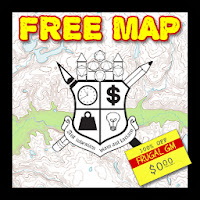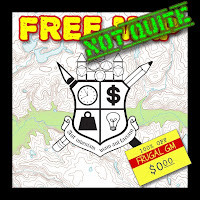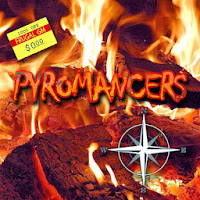This week I find myself still working on my tavern map. I'm having fun with it and don't mind taking my time. For some reason I keep getting interrupted, mostly by life and Call of Duty: Ghosts, but the interruptions are giving me breaks which inspire new thoughts on how to accomplish certain things more efficiently and effectively.
I really want to go back to some earlier maps and try these new ideas out....
 |
| Click for link to full-sized map |
Speaking of earlier maps, this week I have two smaller maps to share. Both of these are part of the dungeon/tunnel complex of a small eeeeevil church.
Last week's map was the 1st sub-level and this week's maps are the second sub-level and a smaller "sub level" of tunnel. That day's part of the multi-session tournament adventure actually ends descending into the depths below from this second section of semi-natural tunnel.
Technically this map lines up with last week's map, as far as the stairs and the well are concerned. The way I put this adventure together these pictures were tweaked and used to create stamps for use in my adventure template PDF. The end result is that the maps aren't at the same scale as printed. Luckily I did put graph squares in the maps so they should line up.
For some reason I still have my Photoshop (PSD) files for when I made these maps, which meant I might still have everything set-up on the original scale. I really don't want to try and fix the scaling manually because I know I'll get something off and it shouldn't be
that big of a deal. Of course, when I went to go look at the PSD file I see I have little more than my original scan. I thought some might find it interesting because you can get a bot of
an insight on how I do my maps.
Almost all of my work is done with the computer. I usually draw my outline and all of the individual elements on drawing pads and then scan them at 600 dpi. I clean the scans up and then start adding elements from my resource files. I do not consider myself an artist in any way, shape, or form. My tolerance for drawing something out is quite low because I simply cannot make
anything look like I want it to. Sure, I can envision something quite cool, but forcing my hands to produce something remotely accurate to what I'm thinking.....not really possible.
Fortunately I can attempt a reasonable facsimile by breaking down the task into smaller drawings and using the computer to stitch elements together. I end up with a simpler style that I think has a more pleasing aesthetic anyway. This is one of the reasons I'm a fan of
Dyson Logos (seriously, I think you should Patreonize the guy). If I'm lucky I can come close (enough) to his style, which I like.
 |
| Click for link to full-sized map |
|
I might put up the two maps for the eeeeeevil temple situated above these sub-levels, but I'm not very fond of that map-making effort. If I don't have my tavern map done yet I may just toss them up. Of course if I do get the tavern map made up, and it comes out better than expected I may have to keep it for a special project.
 High Priest and his entourage. It is important to note that there was no attempt to make the well in this map placed accurately in relation to the stairwell. On this map I didn't see the point in wasting so much space.
High Priest and his entourage. It is important to note that there was no attempt to make the well in this map placed accurately in relation to the stairwell. On this map I didn't see the point in wasting so much space.